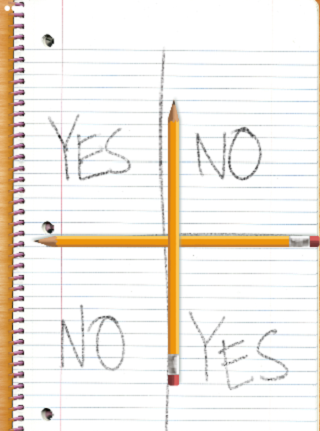Charlie Charlie: Official app 1.0.4
Free Version
Publisher Description
Ask whatever you want to Charlie he will listen to you, but be careful not always is happy.
Charlie Charlie are you there?, ask him and he will listen, use your microphone to ask anything and push the button to send the ask to Charlie.
Given that no one’s setting themselves on fire, inhaling a caustic substance or deforming their lips, Charlie Charlie looks … pretty harmless.
That said, according to popular legend, Charlie haunts players who fail to say goodbye before they close out of the game. And there are, predictably, a whole lot of people who don’t love the kids-summoning-demons thing.
This is a fear horror terror miedo terror horror official oficial dark challenge app.
ask caustic charlie deforming demons fail fear goodbye harmless haunts horror inhaling legend lips listen microphone miedo oficial predictably said substance summoning terror themselves who
About Charlie Charlie: Official app
Charlie Charlie: Official app is a free app for Android published in the Puzzle & Word Games list of apps, part of Games & Entertainment.
The company that develops Charlie Charlie: Official app is Lazy Dog Studio. The latest version released by its developer is 1.0.4.
To install Charlie Charlie: Official app on your Android device, just click the green Continue To App button above to start the installation process. The app is listed on our website since 2015-06-08 and was downloaded 3 times. We have already checked if the download link is safe, however for your own protection we recommend that you scan the downloaded app with your antivirus. Your antivirus may detect the Charlie Charlie: Official app as malware as malware if the download link to com.appsforall92.charliecharlie is broken.
How to install Charlie Charlie: Official app on your Android device:
- Click on the Continue To App button on our website. This will redirect you to Google Play.
- Once the Charlie Charlie: Official app is shown in the Google Play listing of your Android device, you can start its download and installation. Tap on the Install button located below the search bar and to the right of the app icon.
- A pop-up window with the permissions required by Charlie Charlie: Official app will be shown. Click on Accept to continue the process.
- Charlie Charlie: Official app will be downloaded onto your device, displaying a progress. Once the download completes, the installation will start and you'll get a notification after the installation is finished.